Printing Society Track Templates
-
John McAleely

- Web Team
- Posts: 1231
- Joined: Wed Oct 01, 2008 5:08 pm
Printing Society Track Templates
I've recently tried printing out the downloadable society track templates, and they appear to be coming up a smidgeon small.
Has anyone else observed this?
I've done two things:
- Followed the printing instructions (using a B7-LH) as a specimen, using Adobe Reader's poster mode
- Printed out the PDF at '100%' size using 'Preview' from OSX
In both cases, the image is identical in size on the paper (I can hold them up to the light and superimpose them perfectly). Only in the first case did I actually get the full template printed out. Using the cutting marks, I assembled the two pages, and the result *looks* correct. Aside from the track width (which is a bit small for the error I'm seeing to be easily measured), the only easy to measure marked dimensions I can see are "Template print area 408.0mm x 148.0mm". Assuming that's the outer printed box, the dimensions I get are 398mm x 144.5mm.
Armed with this 'knowledge' that the size might be a bit small, comparing the plan to my standard piece of track, the rails appear to be a smidge too close together (but that's by eye, etc, so maybe it's a bit unreliable)
I'm conducting these experiments on Mac OS X (10.8), with an Epson Ink Jet printer. A fellow member of my area group has reproduced the same result (follow the instructions, get something perhaps a bit small) on a Windows Vista machine with a Canon printer.
Given that I think there are three separate software stacks (Adobe Reader on OS X, Adobe Reader on Windows Vista, OSX Preview) and two printers producing similar results, I wonder if there is some subtlety to printing these templates that escapes me.
Googling, I turned up this. I couldn't find a similar setting on my OS X setup, so perhaps someone on windows could give it a try?
Have you printed any templates? What size do they come out as? Are there any other dimensions that are known on these templates to check against?
Has anyone else observed this?
I've done two things:
- Followed the printing instructions (using a B7-LH) as a specimen, using Adobe Reader's poster mode
- Printed out the PDF at '100%' size using 'Preview' from OSX
In both cases, the image is identical in size on the paper (I can hold them up to the light and superimpose them perfectly). Only in the first case did I actually get the full template printed out. Using the cutting marks, I assembled the two pages, and the result *looks* correct. Aside from the track width (which is a bit small for the error I'm seeing to be easily measured), the only easy to measure marked dimensions I can see are "Template print area 408.0mm x 148.0mm". Assuming that's the outer printed box, the dimensions I get are 398mm x 144.5mm.
Armed with this 'knowledge' that the size might be a bit small, comparing the plan to my standard piece of track, the rails appear to be a smidge too close together (but that's by eye, etc, so maybe it's a bit unreliable)
I'm conducting these experiments on Mac OS X (10.8), with an Epson Ink Jet printer. A fellow member of my area group has reproduced the same result (follow the instructions, get something perhaps a bit small) on a Windows Vista machine with a Canon printer.
Given that I think there are three separate software stacks (Adobe Reader on OS X, Adobe Reader on Windows Vista, OSX Preview) and two printers producing similar results, I wonder if there is some subtlety to printing these templates that escapes me.
Googling, I turned up this. I couldn't find a similar setting on my OS X setup, so perhaps someone on windows could give it a try?
Have you printed any templates? What size do they come out as? Are there any other dimensions that are known on these templates to check against?
-
jayell
Re: Printing Society Track Templates
John McAleely wrote:I've recently tried printing out the downloadable society track templates, and they appear to be coming up a smidgeon small.
Has anyone else observed this?
I've done two things:
- Followed the printing instructions (using a B7-LH) as a specimen, using Adobe Reader's poster mode
- Printed out the PDF at '100%' size using 'Preview' from OSX
I am unable to use the suggestions given in the 'print instructions' as my Kyocera laser printer doesn't have the same setting options as the example printer did and there seems to be no way of printing out the complete template. I get either approx 3/4 of one end or the other depending on how I orientate the template or if I 'centre' the template on the page it misses off a couple of sleepers from each end of the turnout.
Basically the template is too long to fit on an a4 sheet of paper and the printer doesn't seem to know how to fit it onto two sheets, I don't have that problem when printing from templot when it will happily spread a template out over several sheets of a4. I cannot think why it wo'nt print the scaleforum template the same way other than that the pdf coding in b7lh.pdf is screwed up.
John
-
dal-t
- Posts: 654
- Joined: Mon Jan 11, 2010 8:06 pm
Re: Printing Society Track Templates
Interesting discovery, John. Using my OS X 10.9 (Mavericks) system and Epson PX830 inkjet, printing from Preview with scaling set to '100%' (and 'scale to fit' therefore off) does indeed reproduce an A6 turnout a tad tight to gauge. It's nothing my lack of trackbuilding skills and use of Society gauges wouldn't mask on short pieces of track, but it's probably enough to to build into a significant error over any real run of junctions. By contrast, opening the file with my PDF editor and doing a straight 'print without margins' gives me a gauge of 26mm. Now what prototype can I find that runs on 6' 6" track ...?
David L-T
-
David Thorpe
Re: Printing Society Track Templates
Yes, I've found that. I use an Oki laser printer and Windows 7. I used one of these templates (printed as per the instructions) to build a point and quickly found out that it seemed too small. Subsequent tests on the print-out with my track gauge and a steel rule suggested that the distance between the rails is possibly as much as 0.5mm too small. Printouts using Templot, on the other hand, are perfect, but there the printer is calibrated.
DT.
DT.
-
John McAleely

- Web Team
- Posts: 1231
- Joined: Wed Oct 01, 2008 5:08 pm
Re: Printing Society Track Templates
johnlewis wrote:I am unable to use the suggestions given in the 'print instructions' as my Kyocera laser printer doesn't have the same setting options as the example printer did and there seems to be no way of printing out the complete template. I get either approx 3/4 of one end or the other depending on how I orientate the template or if I 'centre' the template on the page it misses off a couple of sleepers from each end of the turnout.
Basically the template is too long to fit on an a4 sheet of paper and the printer doesn't seem to know how to fit it onto two sheets, I don't have that problem when printing from templot when it will happily spread a template out over several sheets of a4. I cannot think why it wo'nt print the scaleforum template the same way other than that the pdf coding in b7lh.pdf is screwed up.
The key thing to check is that you are using 'genuine' Adobe Reader as the program to print with. The dialog box in the instructions comes from there. My recollection of a previous discussion is that you may have another default set up for PDFs on your machine.
Technically, the ability to tile such a PDF over several smaller pages is not likely to be exclusive to Adobe Reader, but I believe it is most likely to be reliable. it's the only software I have which does. The 'poster' print feature appears to slice the document up just as Templot does (I'm guessing Templot does the work in that case, and not the printer software).
The behaviour you observe (printing a fraction of the template over 1 page exactly) is what the 'Preview.app' on OSX does, so I believe it may be a common 'failure' mode in PDF readers that don't often deal with odd sized bits of paper.
I am reluctant to provide advice around installing Adobe Reader (it has garnered a well earned reputation recently for security holes and accompanying advertorial software), but it can be done. Elect not to accept any bundled 'offers', and also look for chances to customise the installation so that it is not installed as a browser plugin. I used the 'enterprise' install from Adobe: http://get.adobe.com/reader/enterprise/ , which may have less advertising cruft.
-
David Thorpe
Re: Printing Society Track Templates
Increasing the "Tile Scale" to 102% has produced an accurate print-out, at least as far as the distance between the rails is concerned.
DT
DT
-
David B

- Posts: 1519
- Joined: Sun Jul 20, 2008 5:30 pm
Re: Printing Society Track Templates
The important thing is to make sure there is no scaling applied in your printer dialogue box - make sure 'scaling' is set to 'none'. The print will then be 100% though if your image goes to the edge of the page, you will lose the unprintable border margin.
-
Martin Wynne

- Posts: 1172
- Joined: Mon May 14, 2012 4:27 pm
Re: Printing Society Track Templates
Of all the PDF reader programs available, Adobe Reader is by far the worst. Despite the fact that almost every web site with downloadable PDF files tells you to use it -- including this one.
Try one of these instead (both free):
http://www.tracker-software.com/product ... nge-viewer (recommended)
http://www.nitroreader.com
Martin.
Try one of these instead (both free):
http://www.tracker-software.com/product ... nge-viewer (recommended)
http://www.nitroreader.com
Martin.
Last edited by Martin Wynne on Fri Nov 22, 2013 7:56 am, edited 1 time in total.
40+ years developing Templot. Enjoy using Templot? Join Templot Club. Be a Templot supporter.
-
David Thorpe
Re: Printing Society Track Templates
I've just tried the Tracker Software product. I'm afraid that there is no improvement on Adobe - it still prints out too small (and isn't as easy to use).
DT
DT
-
jayell
Re: Printing Society Track Templates
Martin Wynne wrote:Of all the PDF reader programs available, Adobe Reader is by far the worst. Despite the fact that almost every web site with downloadable PDF files tells you to use it -- including this one.
Try one of these instead (both free):
http://www.tracker-software.com/product ... nge-viewer (recommended)
http://www.nitroreader.com
Make sure the page scaling setting is set to None or 100%. This is not usually the default setting.
Martin.
I think the programs mentioned above are for MS Win OS and I don't use anything but Linux for my main system. Adobe reader is the only software that formats my 'genealogy data' pdf files correctly and allows me to open half a dozen or more of them in tabs rather than new windows as all other open source pdf readers do. Since Genealogy research has been more or less full time work for me since 2000 and nowadays much of the data I rely on is now provided in pdf format I need to use Adobe Acroread, in this case the version for for 32 bit Linux. It is genuine Adobe software, but Adobe will not support 64 bit Linux and I suspect it won't be long before they drop even 32 bit support.
Adobe are moving towards a 'rental basis' for all their software just like Microsoft with the software in the cloud and not installable on a local system so you have to pay a fee every time you use it.
I keep trying open source software to try to find an alternative but there isn't one as yet that works the way that suits my needs.
OK rant over
I will try downloading a template onto my Win 7 box and see if it will print correctly on my wife's Epson ink jet printer bu not tonight
John
-
Martin Wynne

- Posts: 1172
- Joined: Mon May 14, 2012 4:27 pm
Re: Printing Society Track Templates
DaveyTee wrote:I've just tried the Tracker Software product. I'm afraid that there is no improvement on Adobe - it still prints out too small (and isn't as easy to use).
How accurate is your printer? If you try doing a printer calibration in Templot and find that the factors differ significantly from 100%, there is no way which any software other than Templot will be able to correct it automatically. You would need to enter a scaling correction manually.
If you are using a laser printer it is almost impossible to get very accurate prints. The process heats the paper, causing unpredictable differential shrinkage. It is better to use an ink-jet printer.
Note also that you can use Templot templates for accuracy, with the society templates underlying to provide the chairing detail. If necessary they can be scaled in Templot to match the Templot templates. This also provides a means to have curved templates of any radius. See:
viewtopic.php?p=25066#p25066
viewtopic.php?p=25077#p25077
http://85a.co.uk/forum/view_topic.php?i ... forum_id=1
To obtain a hi-res image (PNG) from the PDF download for use in a picture shape, use the excellent free PDF-XChange viewer program for the PDF:
http://www.tracker-software.com/product ... nge-viewer
which has a File > Export > Export To Image... function -- you can set 600dpi to save a hi-res image for Templot's picture shapes.


regards,
Martin.
40+ years developing Templot. Enjoy using Templot? Join Templot Club. Be a Templot supporter.
-
David Thorpe
Re: Printing Society Track Templates
I think my printer's pretty accurate. I use laser paper and, as I said earlier, I have done a Templot calibration and as I recall there was minimal difference between the uncalibrated print out and the calibrated one. My Templot print outs are, I should add, accurate, and I am using them rather than the Society ones.
As the printouts I have produced from the Society templates have been similarly undersized whether produced by Adobe or PDF-Viewer (Tracker Software) I don't think Adobe can be blamed. Moreover, as the two other people who have complained of undersized printouts have been using ink-jet printers, I don't think it can be down to my laser machine.
As I said earlier, I have obtained what appear to be accurate printouts by setting the scale to 102%. I'd be interested to know if this worked for anyone else.
DT
As the printouts I have produced from the Society templates have been similarly undersized whether produced by Adobe or PDF-Viewer (Tracker Software) I don't think Adobe can be blamed. Moreover, as the two other people who have complained of undersized printouts have been using ink-jet printers, I don't think it can be down to my laser machine.
As I said earlier, I have obtained what appear to be accurate printouts by setting the scale to 102%. I'd be interested to know if this worked for anyone else.
DT
-
John McAleely

- Web Team
- Posts: 1231
- Joined: Wed Oct 01, 2008 5:08 pm
Re: Printing Society Track Templates
I've just repeated DaveyTee's experiment of printing at 102% instead of 100%, using the Adobe Reader poster tiling print mode.
I also get a much closer result. Measuring the outer rectangle of the B7-LH template, I get 147.5mm x 406.5mm, when the template appears to specify 148mm x 408mm. Doing the eye test with my piece of track, it looks much closer to spot on.
So whilst I recognise Martin's experience that printer accuracy varies, I think the consistency of the errors reported here point to some declaration in the file itself. I assume it was originally in a cad package, and has been translated to PDF at some time. Given the closeness of the error to the sort of magnifications mentioned in the 'ask leo' site I linked to, I'm now wondering if some part of the template's production was via a 'print to PDF' function that had one of these slight reductions programmed by default.
If that's the case, we should be able to calculate a 'correct' magnification by an examination of the file. That said, my experience in building track work is not great, but perhaps 102% is creating an accurate enough result? I assume a common mode of use for the pre-printed paper templates must involve photocopying, and I assume that must be similarly subject to the vagaries Martin has observed in printers.
I also get a much closer result. Measuring the outer rectangle of the B7-LH template, I get 147.5mm x 406.5mm, when the template appears to specify 148mm x 408mm. Doing the eye test with my piece of track, it looks much closer to spot on.
So whilst I recognise Martin's experience that printer accuracy varies, I think the consistency of the errors reported here point to some declaration in the file itself. I assume it was originally in a cad package, and has been translated to PDF at some time. Given the closeness of the error to the sort of magnifications mentioned in the 'ask leo' site I linked to, I'm now wondering if some part of the template's production was via a 'print to PDF' function that had one of these slight reductions programmed by default.
If that's the case, we should be able to calculate a 'correct' magnification by an examination of the file. That said, my experience in building track work is not great, but perhaps 102% is creating an accurate enough result? I assume a common mode of use for the pre-printed paper templates must involve photocopying, and I assume that must be similarly subject to the vagaries Martin has observed in printers.
-
Martin Wynne

- Posts: 1172
- Joined: Mon May 14, 2012 4:27 pm
Re: Printing Society Track Templates
John McAleely wrote:I think the consistency of the errors reported here point to some declaration in the file itself.
Hi John,
That does seem to be the case. Zooming in and using the measuring tools in PDF-XChange the track gauge in the file appears to be 18.36 mm:

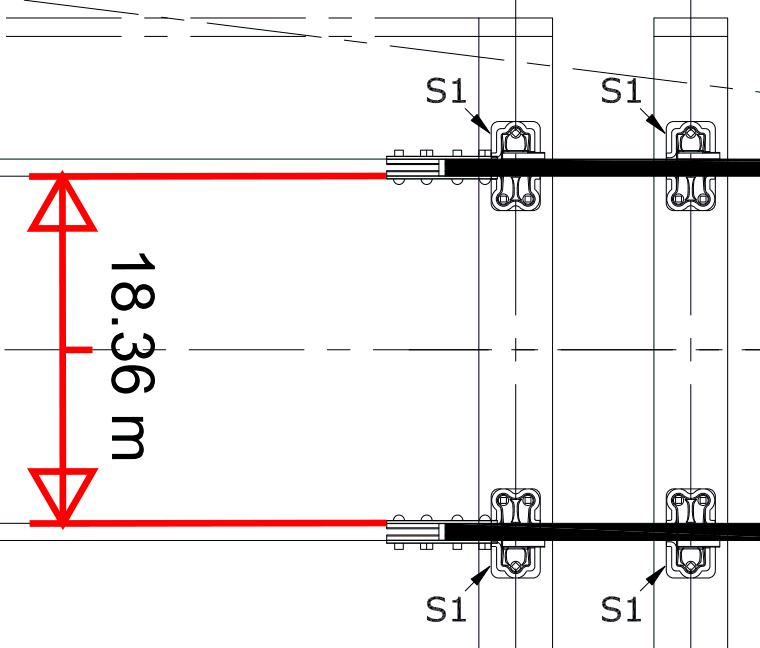
And the required correction is therefore 18.83 / 18.36 = 102.5 %
The outer border appears to be 397.82 mm long:
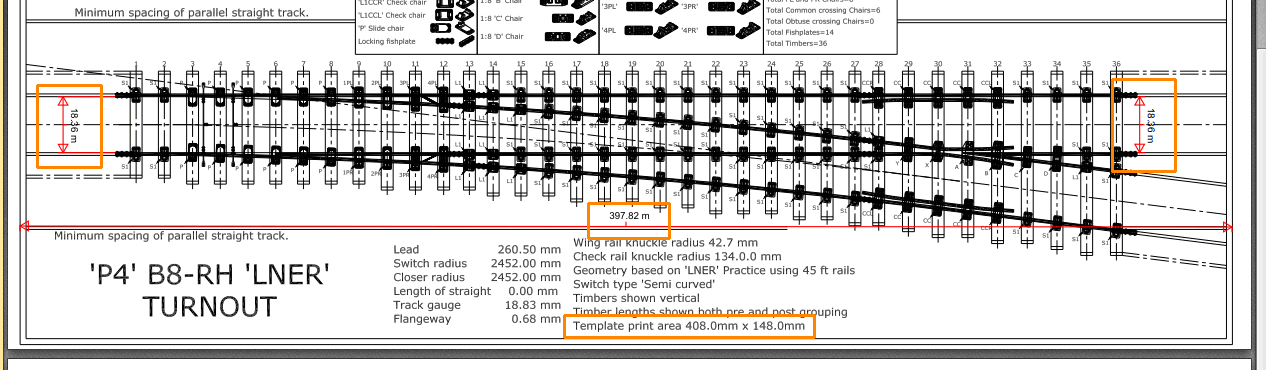
The quoted template print area of 408.0 mm appears to be the full document print area. Unfortunately this is white space at the margins so can't be measured on the print.
If that was intended to be the outer border dimension, the required correction is 408 / 397.82 = 102.5 % as before.
So it would seem that in order to print this template accurately (and assuming an accurate printer) it is necessary to set a scale size of 102.5 %
The above measured on the B-8 template. I don't know if there are similar discrepancies on the other templates.
• This level of discrepancy can probably be ignored for ordinary turnouts -- construction with the track gauge tools will produce a satisfactory result. This is not the case for diamond-crossings and slips. For these the crossing vees must be exactly the correct distance apart for the track gauge, otherwise it is impossible for the other rails to be aligned correctly. So if printing templates for diamond-crossings and slips, if the society templates contain the same 102.5 % discrepancy (or some other discrepancy), it must be corrected by scaling when printing.
regards,
Martin.
40+ years developing Templot. Enjoy using Templot? Join Templot Club. Be a Templot supporter.
-
DaveHarris
- Posts: 211
- Joined: Wed Jan 04, 2012 9:08 pm
Re: Printing Society Track Templates
Having just read the posts on this thread I am concerned about the comments and results. Surely if there is any discrepancy due to software interpretation problems, and given that many members will not be IT competent enough to realise this and make the necessary alterations to either their printer software or a programme like Adobe, wouldnt it be better if the Society continued to produce totally accurate templates and suply them by post as in the past rather than leave members to try and find solutions to the differences in printer and software problems?
-
Paul Willis

- Forum Team
- Posts: 3048
- Joined: Sun Jul 20, 2008 6:00 pm
Re: Printing Society Track Templates
DaveHarris wrote:Having just read the posts on this thread I am concerned about the comments and results. Surely if there is any discrepancy due to software interpretation problems, and given that many members will not be IT competent enough to realise this and make the necessary alterations to either their printer software or a programme like Adobe, wouldnt it be better if the Society continued to produce totally accurate templates and suply them by post as in the past rather than leave members to try and find solutions to the differences in printer and software problems?
Hi Dave,
I understand your concern. However it is somewhat chicken and egg as a situation regarding anyone's IT competency. If we aimed at the lowest level of attainment, we wouldn't put anything on the web (including this Forum!) and if we left everyone with just a password so they can FTP anything down from the Society server, then we wouldn't achieve much either... So all that we can do is assume a reasonable level of common sense - as with much in P4 modelling
As was stated at the very outset, these downloads do NOT replace the templates that remain available through the Society Stores for purchase both online and at shows. They are an additional facility that are available to members at no cost.
Fundamentally, no one (although I'm sure that someone will tell me that they are doing it...) should be building any type of track (OO, EM, P4, whatever) without a proper set of gauges to do it. You just won't achieve reliable running by eye.
Of course, the ultimate in track planning is to use Templot, which is a superb tool and will produce results as accurately as you can define its parameters. And it also has a sophisticated way of calibrating a printer.
The template downloads do have their own advantages, such as quickly and easily showing the different chair types required, or quickly snipping out with a pair of scissors to see how big a formation is likely to be.
It is horses for courses, and I'm sure that anyone using the downloads will appreciate this.
Cheers
Paul Willis
Deputy Chairman
Beware of Trains - occasional modelling in progress!
www.5522models.co.uk
www.5522models.co.uk
-
David Thorpe
Re: Printing Society Track Templates
Perhaps the Printing Instructions could be amended to show that a greater degree of accuracy might be achieved by printing at 102%?
DT
DT
-
Martin Wynne

- Posts: 1172
- Joined: Mon May 14, 2012 4:27 pm
Re: Printing Society Track Templates
I have now checked the A-4 and C-10 templates with the same result:
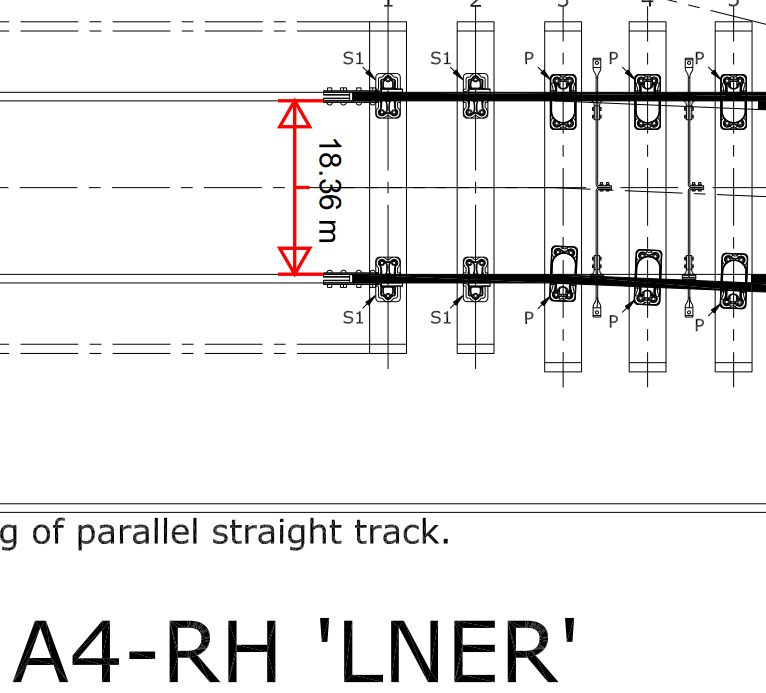
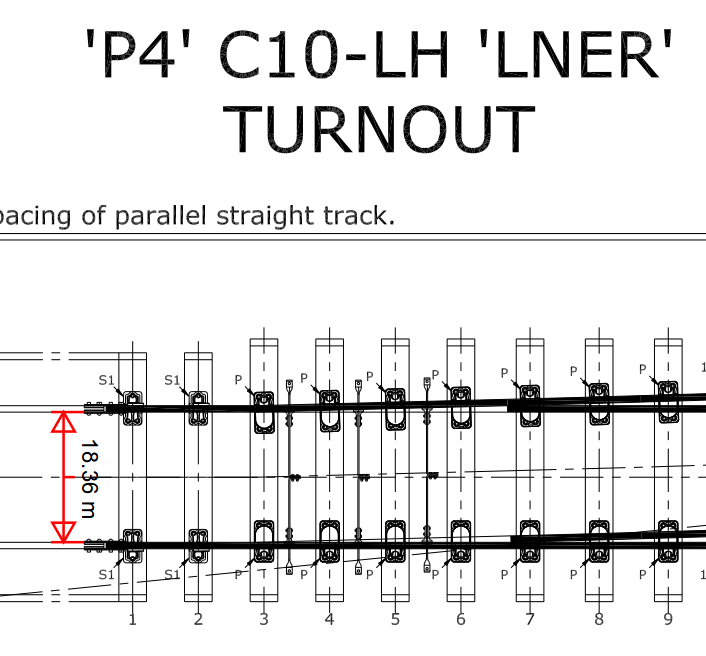
On the larger C-10 template there is the same discrepancy in the border dimensions, 500 / 487.73 = 102.5 %:
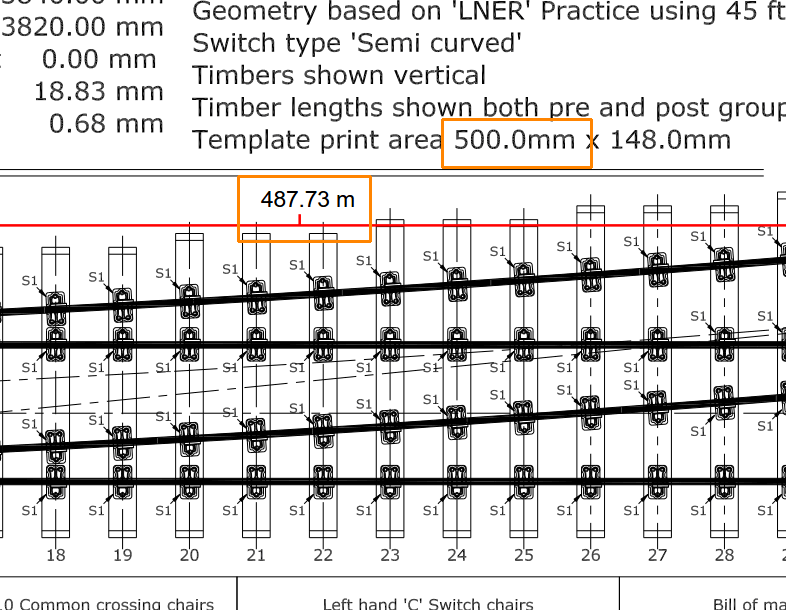
These drawings are excellent and represent many hours of work by Len Newman. They can be zoomed in to reveal an amazing level of full chairing and stretcher detail:
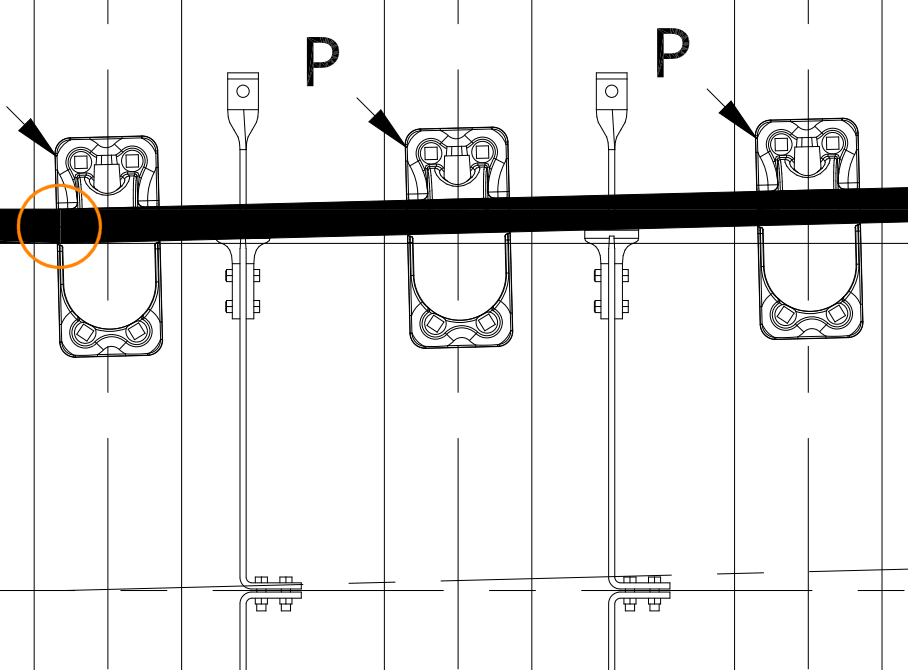
Such detail is not shown on Templot templates, so these society templates provide an excellent reference resource when building track on Templot track plans.
It's a great shame that the PDF export function from Len's CAD system appears to have introduced these errors. However they can be easily corrected by setting the page scaling to 102.5% when printing them. Perhaps the original CAD files could be made available?
Alternatively, see my previous posts in this topic for how to display them in Templot (where they can be easily scaled to any size) and then printed very accurately or re-exported as correctly scaled PDF files.
I have previously complained that the switch toe position is not shown on these templates, making it difficult to check the prototype dimensions on them. It seems that I was wrong -- by zooming in sufficiently you can see a faint grey line marking the position of the set in the stock rail (ringed orange on the above image).
regards,
Martin.
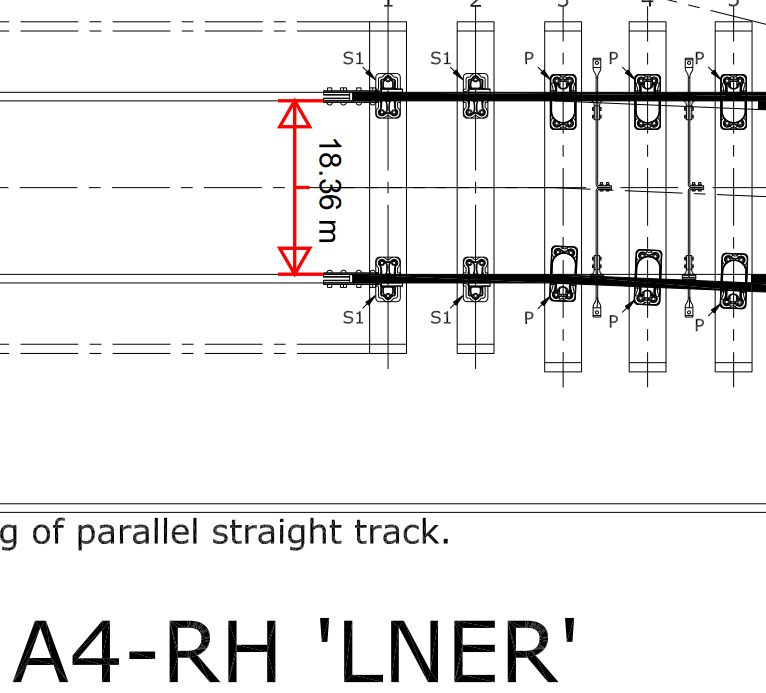
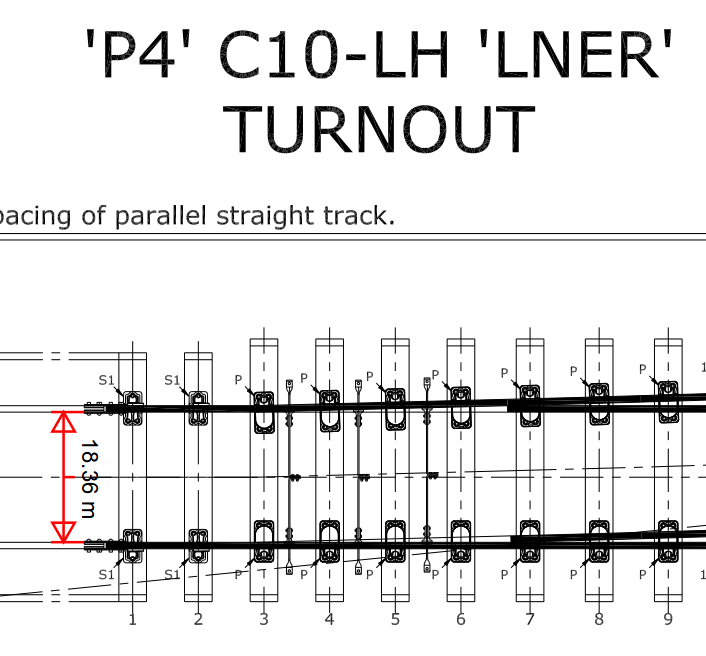
On the larger C-10 template there is the same discrepancy in the border dimensions, 500 / 487.73 = 102.5 %:
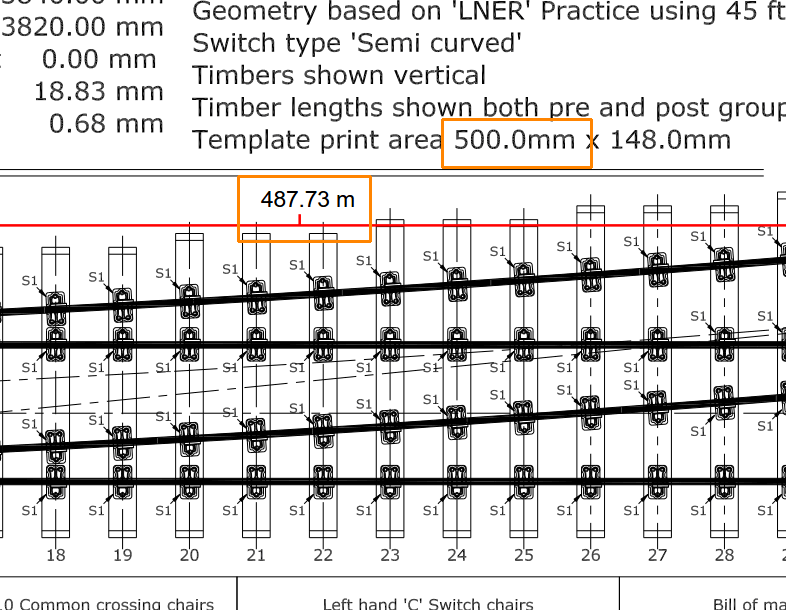
These drawings are excellent and represent many hours of work by Len Newman. They can be zoomed in to reveal an amazing level of full chairing and stretcher detail:
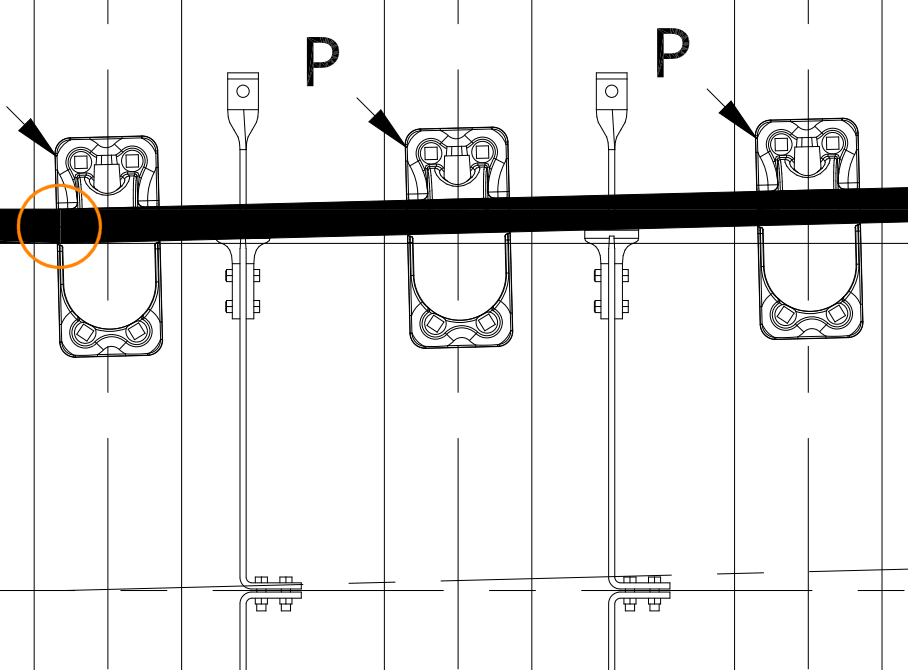
Such detail is not shown on Templot templates, so these society templates provide an excellent reference resource when building track on Templot track plans.
It's a great shame that the PDF export function from Len's CAD system appears to have introduced these errors. However they can be easily corrected by setting the page scaling to 102.5% when printing them. Perhaps the original CAD files could be made available?
Alternatively, see my previous posts in this topic for how to display them in Templot (where they can be easily scaled to any size) and then printed very accurately or re-exported as correctly scaled PDF files.
I have previously complained that the switch toe position is not shown on these templates, making it difficult to check the prototype dimensions on them. It seems that I was wrong -- by zooming in sufficiently you can see a faint grey line marking the position of the set in the stock rail (ringed orange on the above image).
regards,
Martin.
40+ years developing Templot. Enjoy using Templot? Join Templot Club. Be a Templot supporter.
-
David Thorpe
Re: Printing Society Track Templates
Martin Wynne wrote:It's a great shame that the PDF export function from Len's CAD system appears to have introduced these errors. However they can be easily corrected by setting the page scaling to 102.5% when printing them.
Not that easily, Martin. My printer (and, so far as I can see, Adobe Reader) only permits whole number increments - thus I'm stuck with either 102 or 103%. However, as the Society templates do not include either slips or diamonds, I'd have thought that 102% should be fine.
DT
-
Paul Willis

- Forum Team
- Posts: 3048
- Joined: Sun Jul 20, 2008 6:00 pm
Re: Printing Society Track Templates
DaveyTee wrote:Not that easily, Martin. My printer (and, so far as I can see, Adobe Reader) only permits whole number increments - thus I'm stuck with either 102 or 103%. However, as the Society templates do not include either slips or diamonds, I'd have thought that 102% should be fine.
DT
Try PDFXchange Viewer.
It's free and allows fractional adjustments in the printing mode.
http://www.tracker-software.com/product/pdf-xchange-viewer
Select "Custom Scale" as Scaling Type in the Page Scaling area and you can type in a decimal number. No, I haven't tried 18.83 to see if it works...
HTH
Flymo
Beware of Trains - occasional modelling in progress!
www.5522models.co.uk
www.5522models.co.uk
-
David Thorpe
Re: Printing Society Track Templates
Flymo748 wrote:Try PDFXchange Viewer. It's free and allows fractional adjustments in the printing mode.
True. On the other hand, however, a print out requires two A4 pages. Adobe manages that quite happily, but I am unable to persuade PDFXchange Viewer to print anything more than the first page. No doubt there's some simple solution but I can't find it.
DT
-
Martin Wynne

- Posts: 1172
- Joined: Mon May 14, 2012 4:27 pm
Re: Printing Society Track Templates
C&L are selling these templates as prints. It would be interesting to know whether they are being printed from these PDF files or directly from CAD, and what size they are: http://www.finescale.org.uk/index.php?r ... th=631_644
As I've hinted a few times, it is very easy to print them via Templot.
Templot is
a) free, and
b) allows the template image to be scaled visually by mouse action or directly to any number of decimal places, and
c) produces very accurate prints using adjustable printer calibrations, and
d) prints tiled multiple pages with precision red trim lines, and
e) allows the template image to be curved if desired, and
f) can create its own templates in infinite variety, and
g) combine them into full track plans.
Like this:
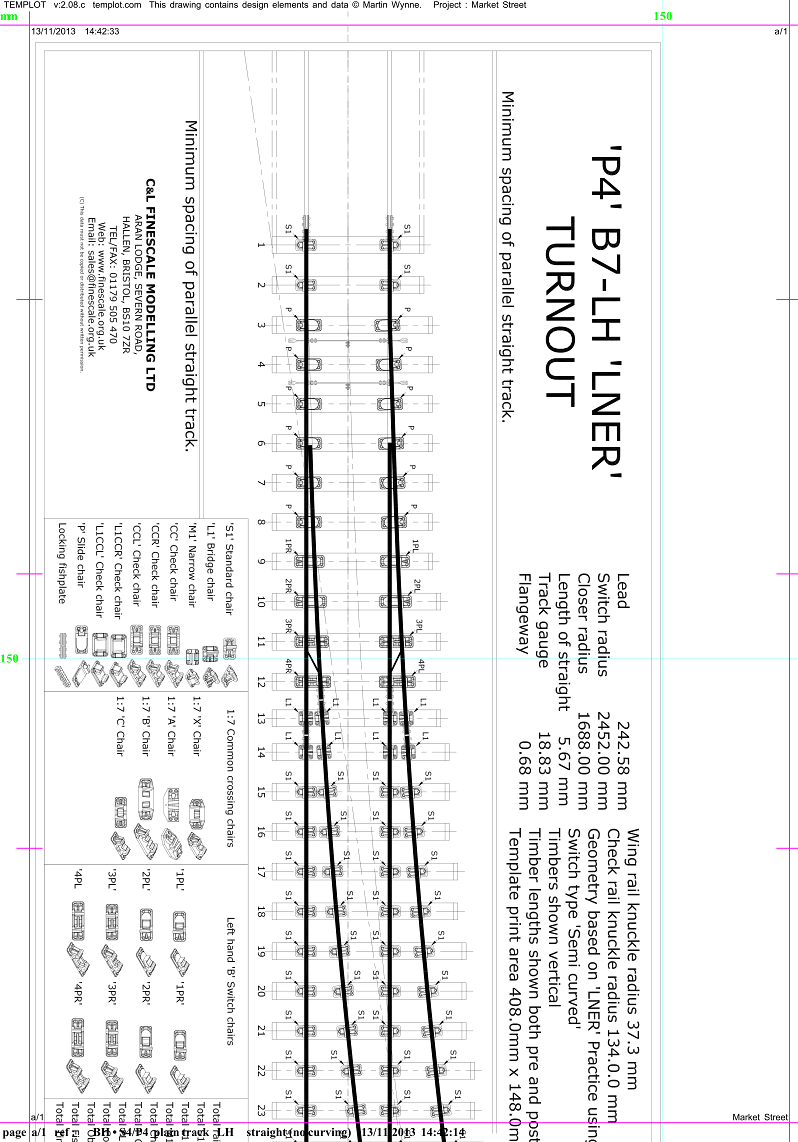
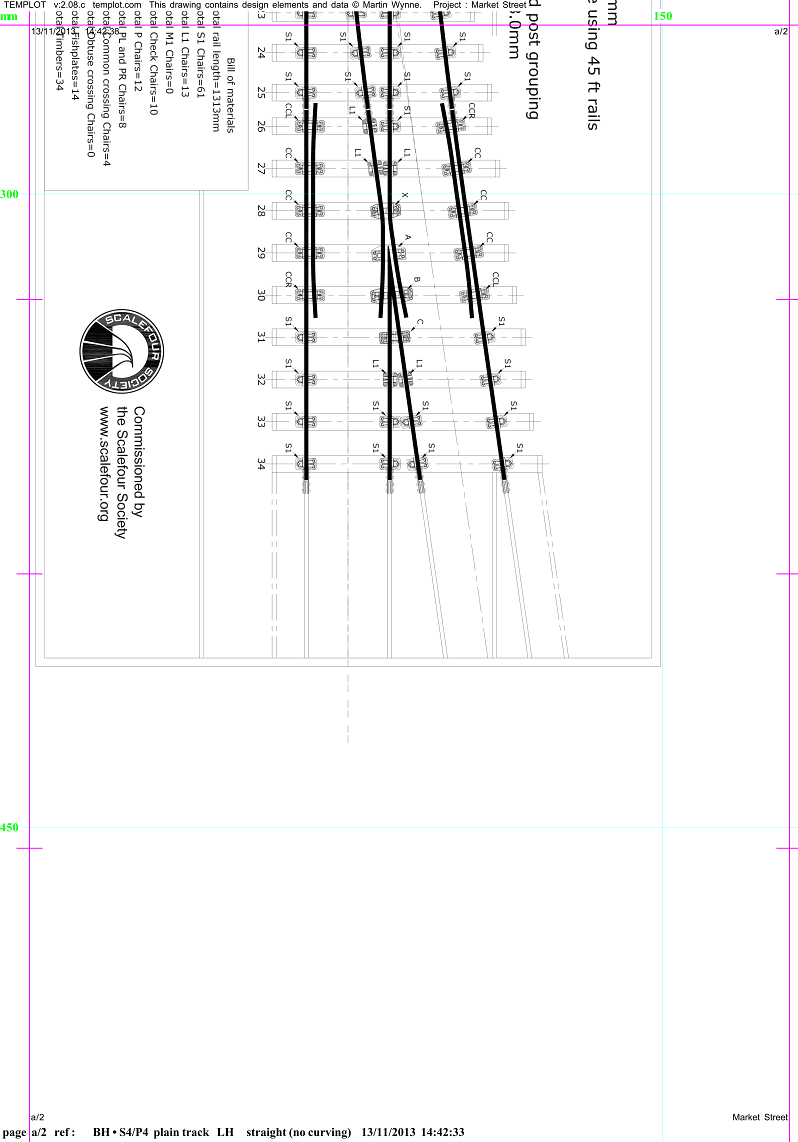
Display the society PDF file in PDF-XChange and then export an image file. For best results set 600dpi resolution for it. Load it as a picture shape in Templot, setting the image width to 102.5% of the stated size. i.e. for the above I entered an image width of 408.0mm x 102.5% = 418.2mm. Templot will print only pages which contain track, so I added a length of plain track along the image centre-line, and set it to "centre-line only". Then output > print the control template (remembering to tick the box to include picture shapes in the print):
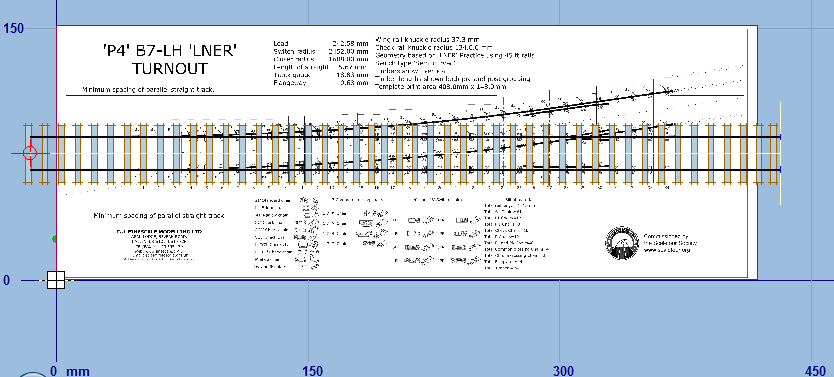
Remember to save the files so that you can quickly print another one at a later date.
I've attached below a new PDF file containing the above 2 template pages, although exporting a PDF file from Templot doesn't give you the chance to calibrate the printer. Remember to set page scaling to None or 100% if you try printing it:
http://85a.co.uk/dummy/s4soc_b7image.pdf
regards,
Martin.
DaveyTee wrote:On the other hand, however, a print out requires two A4 pages.
As I've hinted a few times, it is very easy to print them via Templot.
Templot is
a) free, and
b) allows the template image to be scaled visually by mouse action or directly to any number of decimal places, and
c) produces very accurate prints using adjustable printer calibrations, and
d) prints tiled multiple pages with precision red trim lines, and
e) allows the template image to be curved if desired, and
f) can create its own templates in infinite variety, and
g) combine them into full track plans.
Like this:
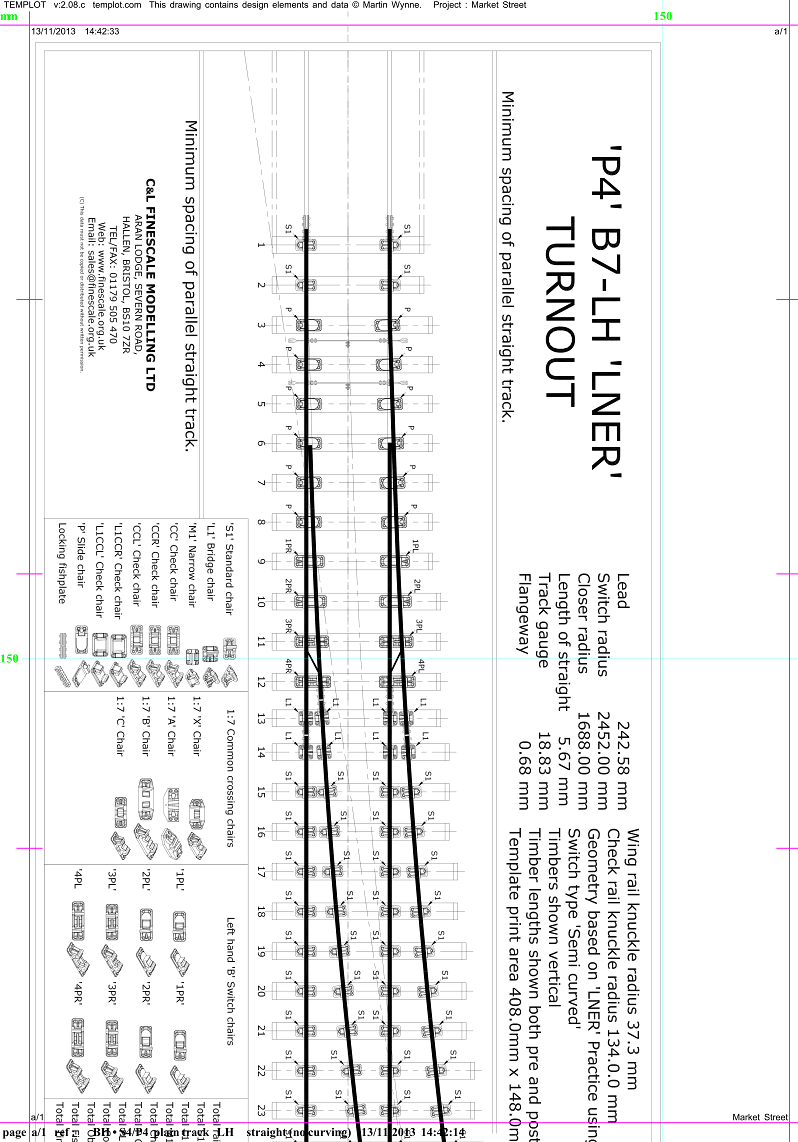
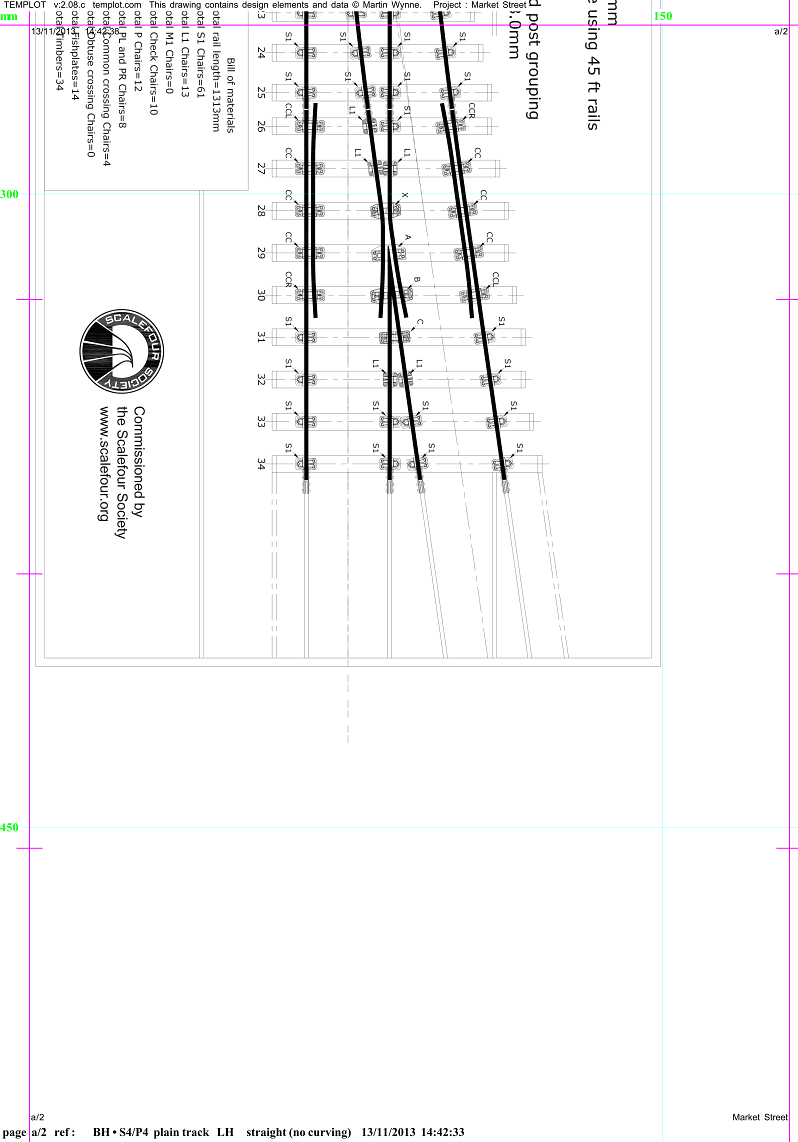
Display the society PDF file in PDF-XChange and then export an image file. For best results set 600dpi resolution for it. Load it as a picture shape in Templot, setting the image width to 102.5% of the stated size. i.e. for the above I entered an image width of 408.0mm x 102.5% = 418.2mm. Templot will print only pages which contain track, so I added a length of plain track along the image centre-line, and set it to "centre-line only". Then output > print the control template (remembering to tick the box to include picture shapes in the print):
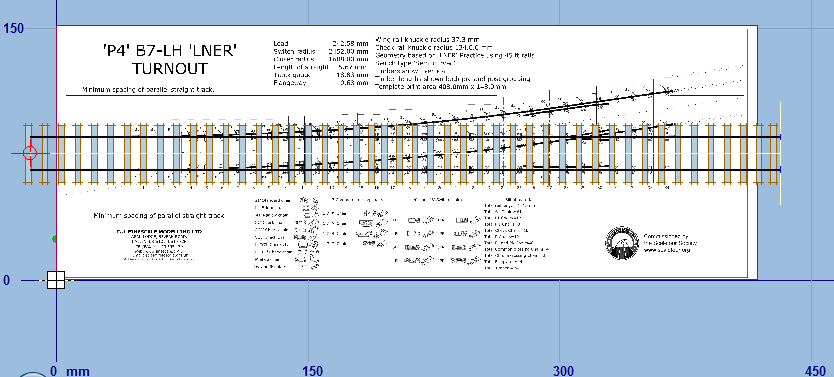
Remember to save the files so that you can quickly print another one at a later date.
I've attached below a new PDF file containing the above 2 template pages, although exporting a PDF file from Templot doesn't give you the chance to calibrate the printer. Remember to set page scaling to None or 100% if you try printing it:
http://85a.co.uk/dummy/s4soc_b7image.pdf
regards,
Martin.
40+ years developing Templot. Enjoy using Templot? Join Templot Club. Be a Templot supporter.
-
DaveHarris
- Posts: 211
- Joined: Wed Jan 04, 2012 9:08 pm
Re: Printing Society Track Templates
Thanks for the comments guys...... however i have the problem mentioned that my printer software will not scale to such a specific tolerance, and unfortunately I have spent several hours trying to get my head round Templot without success, so it looks like i will have to buy templates from either stores or C&L and hope they have overcome the problem.
Dave H
Dave H
-
David B

- Posts: 1519
- Joined: Sun Jul 20, 2008 5:30 pm
Re: Printing Society Track Templates
Flymo748 wrote:Try PDFXchange Viewer.
This is only for Windows. Mac users will have to look elsewhere.
-
David Thorpe
Re: Printing Society Track Templates
DaveHarris wrote:Thanks for the comments guys...... however i have the problem mentioned that my printer software will not scale to such a specific tolerance, and unfortunately I have spent several hours trying to get my head round Templot without success, so it looks like i will have to buy templates from either stores or C&L and hope they have overcome the problem.
If your printer can scale to 102% (forget the decimals) I reckon you'll get a perfectly workable template. Best way to find out is to print it and then check the printout with your track gauge. For basic pointwork it should be fine.
DT
Return to “Track and Turnouts”
Who is online
Users browsing this forum: No registered users and 0 guests